Pengenalan MongoDB Beserta Cara Instalasinya
1. Pengertian MongoDB
MongoDB adalah sistem manajemen basis data NoSQL yang dikembangkan oleh MongoDB, Inc. Basis data ini dikenal sebagai "NoSQL" karena berbeda dalam hal struktur data dan cara penyimpanan data dibandingkan dengan basis data relasional tradisional (SQL).
MongoDB unik karena menggabungkan fleksibilitas dan skalabilitas NoSQL dengan kemampuan query yang kuat dan ekspresif. Ini membuatnya menjadi pilihan yang populer untuk berbagai aplikasi, termasuk aplikasi e-commerce, media sosial, Internet of Things (IoT), dan banyak lagi.
2. Mengapa MongoDB
a. Skema Dinamis
bidang dalam dokumen tanpa harus memperbarui skema terlebih dahulu. Misalnya, jika Anda memiliki koleksi karyawan, beberapa dokumen mungkin memiliki bidang tambahan seperti nomor telepon, sedangkan yang lain tidak. Ini memungkinkan adaptasi cepat terhadap perubahan dalam kebutuhan aplikasi.
2.Fleksibilitas Struktur Data
Basis data ini sangat cocok untuk menyimpan data semi-struktur, seperti data JSON yang sering ditemukan dalam pengembangan aplikasi web dan mobile. Ini memungkinkan pengembang untuk menyimpan dan mengakses data dengan cara yang lebih alami dan intuitif.
3.Ideal untuk Data Semi-Struktur
MongoDB tidak memerlukan skema tetap atau struktur tabel yang telah ditentukan sebelumnya. Anda tidak perlu mendefinisikan kolom dan tipe data secara eksplisit untuk setiap tabel. Sebaliknya, Anda menyimpan data dalam dokumen BSON (Binary JSON), dan dokumen-dokumen ini dapat memiliki struktur yang berbeda dalam koleksi yang sama.
b. Basis Data Dokumen
Dokumen sebagai Unit Data
MongoDB adalah basis data berbasis dokumen, yang berarti data disimpan dalam
dokumen BSON (Binary JSON). Dokumen ini adalah unit dasar data yang setara dengan
apa yang disebut "baris" atau "record" dalam basis data relasional. Contoh dokumen dalam
MongoDB adalah sebagai berikut:
Struktur Semi-Struktur
Dokumen MongoDB mendukung struktur data semi-terstruktur dan fleksibel. Ini berarti
Anda tidak perlu mendefinisikan skema yang ketat seperti yang diperlukan dalam basis
data relasional. Dokumen-dokumen dalam koleksi MongoDB dapat memiliki struktur yang
berbeda-beda tanpa masalah.
Nesting
Dokumen MongoDB dapat memiliki bidang yang bersarang (nested), yang berarti Anda
dapat menyimpan data yang lebih kompleks dengan mudah.
c. Bahasa Query yang Mudah
Bahasa Query JSON-style
MongoDB menggunakan bahasa query JSON-style yang sangat
ekspresif. Ini berarti Anda dapat menyusun permintaan query Anda
menggunakan format yang mirip dengan JSON. Misalnya:
db.karyawan.find({ "kota": “Salatiga" })
Instaling MongoDB
nstalasi MongoDB
Instalasi MongoDB di Windows:
Unduh paket instalasi MongoDB untuk Windows dari situs resmi
MongoDB (https://www.mongodb.com/try/download/community) dan
pilih versi yang sesuai dengan sistem Anda (64-bit atau 32-bit).
Instalasi MongoDB Compass di Windows:
Unduh paket instalasi MongoDB Compass dari situs resmi
MongoDB (https://www.mongodb.com/try/download/compass)
sesuai dengan sistem operasi Anda (Windows).
Instalasi MongoDB Shell di Windows:
Unduh paket instalasi MongoDB Compass dari situs resmi
MongoDB (https://www.mongodb.com/products/tools/shell) sesuai
dengan sistem operasi Anda (Windows).
Atau bisa ikuti cara di bawah ini:
Dan untuk MongoDB Shell. kurang lebihnya seperti ini:







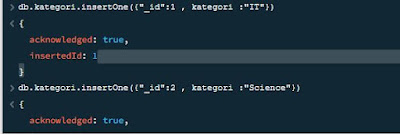














.png)
.png)
.png)
.png)
.png)
.png)
.png)
.png)
.png)
.png)
.png)
.png)
.png)
.png)
.png)
.png)
.png)
.png)
.png)
.png)